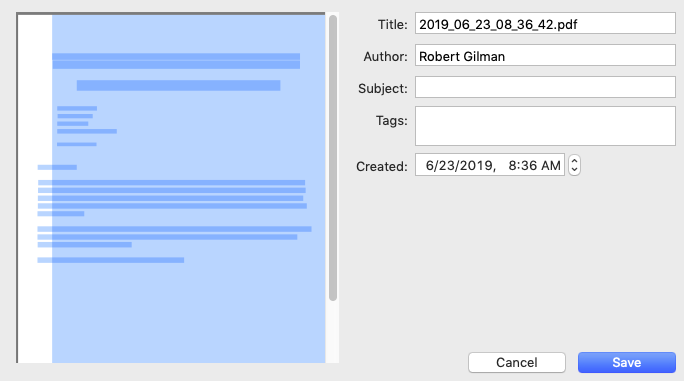When I send a scan from scansnap to DT, the document preview in the metadata window comes up white. If I attempt to select in that window, it looks like the OCR’d text is being selected. It looks like the preview is only showing the OCR layer and not the background image.
This is with DT Pro B3 and MacOS 10.14.5
Thanks for the report! Can you post a screen capture of this?
And are you using ScanSnap Home or ScanSnap Manager?
I’m using ScanSnap Manager with a S1500M. The screen shot shows the selected but invisible text. Once saved, the background image and the OCR’d text are both visible when I select that document within DT.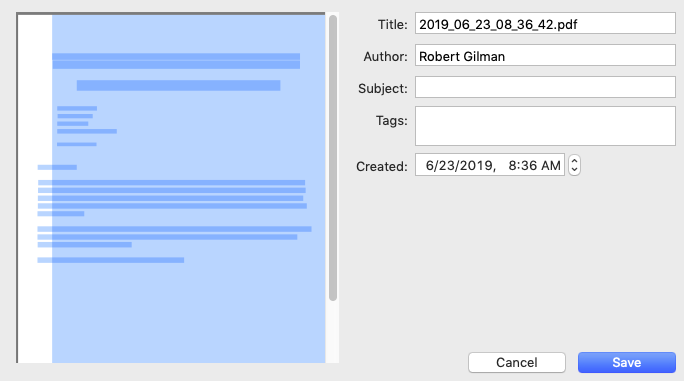
Thanks for the follow-up and screencap!
So this is just an issue with the Metadata pane’s preview, correct?
Yes, AFAIK just the Metadata pane’s preview.
Thanks! Development will have to assess this. Thanks for your patience and understanding.
I’m still getting the same result in Beta4.
Unfortunately we were unable to reproduce this so far and didn’t receive any similar reports. Does it work using a second, clean macOS user account (see System Preferences > Users & Groups)?