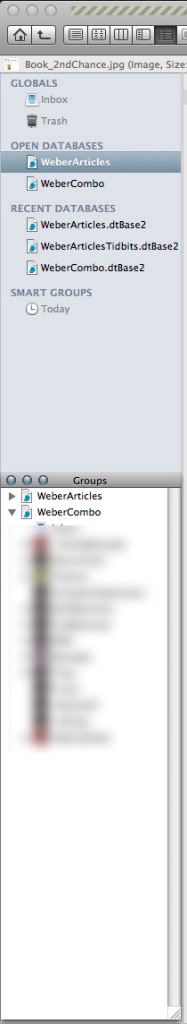The subject says it all. Can I import something into one database and then move it to another? If so, I haven’t figured out how to do that.
Good question. My “guess” will be that we can maybe when the sidebar is up and running?
Sure you can. Open the second database in a new window, and then drag and drop. Works fine!
Peter
Yes, absolutely. I just tested this function less than 5 minutes ago.
Works beautifully. The developers should be proud.
I guess I was trying only having one window open (with multiple dbs open) which is why I made the sidebar comment. It would be great in this scenario to move files in the sidebar to another db.
very cool that it can be moved between databases using separate windows.
Feature request: be able to have multiple databases open in one window and when dragging from one to the other it’s moved to the ‘to’ DB’s inbox.
Expose also works nicely to drag from one database to another, as does using the Groups window.
The current implementaion of a new DB window should be left as an option. But there should be an ‘outline’ view of opened databases allowing to to drag and drop and link between them . The contextual right click menu of "move to’ 'Copy to ’ Link to " should allow to go beyond a single database usage . Creating smart groups from multiple databases . A drawer with all defined Databases is needed (not just opened ones). Toggling off Recent databases is also needed for visual simplicity. I have used for over 10 years other window pims which have this outline database mode…its incredibly useful…make this a feature request for 2.1 .
The Groups panel is one of those almost invisible features of DEVONthink. It hardly ever get mentioned in UI discussions on this forum. Why is it almost completely ignored? I don’t know, because it can do some handy things – things users often say they wish they could do. 
Some things you can do with the Groups panel in DEVONthink 2.0:
-
Drag selected file(s)/folder(s) from the Finder into any group in any open database
-
Drag a rich text clipping from a Services-aware browser into any group in any open database (URL metadata is captured)
-
Drag any selected group(s)/document(s) in an open database to any location within another open database
-
Drag a clipping from almost any application to any location within any open database
I suspect the floating Groups panel will become more widely known in DEVONthink 2, especially when multiple databases are being used.
How to invoke it: Tools > Show Groups. In Preferences > General - Interface I uncheck “Hide ‘Groups’ panel when inactive”. Now the Groups panel will float above the screen in any application.
How to Hide/Show Groups: Use the keyboard shortcut Control-Command-G to toggle it (or minimize it (Command-M) to the Dock when not in use).
Try the Groups panel. It makes a lot of operations simple and easy.
Of course, because this involves using a mouse, that will be viewed as a disadvantage by some of our user friends who try to avoid that at all cost. 
I wonder if there might be a market niche for Mac programs that completely lock out mouse use. Concept: Model applications on WordPerfect, early DOS editions.
Sorry. I must be impaired. My poor head can remember at any one time only a small number of keyboard shortcuts. 
However, Khalid makes a number of suggestions that go well beyond the capabilities of the Groups panel, and those look interesting.
Seconding Khalid’s requests. All great ideas. It seems like a natural idea to fold Sorter into the Groups window.
One of the key concepts of Sorter is that it is active, unlike the Groups pane, even when DT is not running.
Thanks for the Group Panel call-out Bill.
I was looking at the sidebar and with all that extra room there it seems like a good place to always have it open.
Actually this placement reminds me of Path Finder where different modules can be used depending on the user. Or just add Groups to the sidebar. That was everyone will see them!
But then it wouldn’t float… it’d stick to the main think window.
Edit: WTF did I quote that long image for? Sorry, guys…
Which gets to individual usage. I’m using all my dbs through one window so the float issue isn’t as big a deal to me. And interestingly in the case of Path Finder they give the option of modules or floating windows.
Yes and I love that. I’ve already added the inboxes from each of my databases. I hope there is at some point an option to increase the number of Sorter boxes available (I’m out of room already!) and that we can re-order them if necessary. But this feature alone is allowing a better flow in my work.
I tried Groups my previous go around with DTP but never really went far with them. Just fired the pane back up, not a fan. I use a 17” MacBook Pro, maybe if I had a 27” cinema display I wouldn’t mind keeping the pane open, but I don’t want the visual clutter.
For now, I’m seeing just dump it into the inbox via the sorter or a script and then process later.
I have thirty boxes in my Sorter ![]()
Edit: 243 now, but I don’t know how I could possibly use that many…
My suggestion of multiple databases in outline view is different from the sorter suggestion raised by other members. However, I think the sorter should be in the menu bar rather on the side , the way it is implemented in Shovebox , which is a simple database which has an unobtrusive icon the menu bar to ‘shove’ items in to - much like the sorter, but has user defined subfolders viewable from them same icon in the menu bar for distributing the data.The sorter tab is awkward looking and one has be on the outlook of its vertical location. What about the DT widgets they need updating apparently or have they been updated ? With all the feature of DT2 why did we not get simple contextual menu (right click) ability to clip to?DT from other applications ,its much easier than using scripts or the sorter .
You can resize the Sorter by clicking it open and then dragging the tab to the desired size. You can reorder the boxes in the Sorter by Command-dragging them to different (but available) places.
On the subject of the Sorter, this may be stating the obvious but as another option documents can be moved between databases with the Sorter.