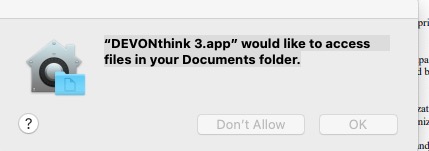When opening DT3 I get Message: “DEVONthink 3.app” would like to access files in your Documents folder.
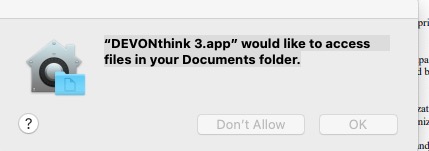
The message does not allow click to either Don’t Allow or Allow and message remains on screen when I close DT3 – only way to get rid of it is to restart.
(PS: I did change priacy settings to allow, but message remains…
This alert is automatically displayed by Catalina. Could you please launch Apple’s Activity Monitor application (see Applications > Utilities), choose the frozen DEVONthink 3 in the list of processes, select the menu item View > Sample Process and send the result to cgrunenberg - at - devon-technologies.com? Thanks in advance!