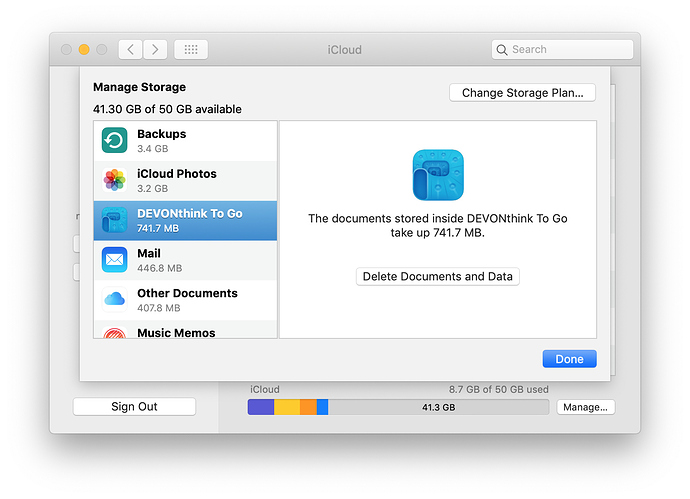Hello. For various reasons, I’m going to move my sync store for DTPO v2 off of iCloud. I thought I had done this by going into the Sync settings in Preferences and choosing Clean for all of the databases (and they all now have a status of not having been downloaded), but the space does not seem to be freed up on iCloud.
Is there any way I can check within Finder to see if the sync store is really truly gone from iCloud?
Thanks.
Thanks.
I have made sure that nothing is syncing to iCloud any longer.
When I go to iCloud, Manage to see what’s taking up the space, there is no listing for DTPO. However, the space that iCloud is reporting is being taken up by the iCloud Drive top-level folder is IDENTICAL to the amount of space the sync store was taking up, and I have basically nothing in iCloud Drive, so it feels like it can’t possibly be a coincidence.
Suggestions?
Thanks again.
There isn’t a listing for DTPO. It is reported as DEVONthink To Go.
is IDENTICAL to the amount of space the sync store was taking up
What sync store ?
Yes. I don’t see that listed in the list of apps anymore.
It’s the same amount of space as was listed when DEVONthink WAS in the list.