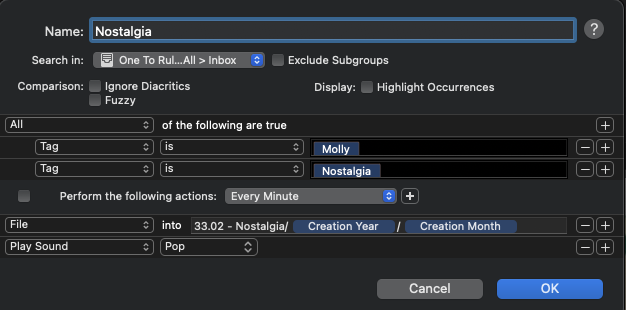Morning all - thanks for taking the time to read this.
I’m trying to set up a Smart Rule for that moves various scans of things that my kids have done at school into a “Nostalgia” folder. The thing is that I’d like these PDFs to be sorted into first year and then month (with DT creating the relevant folders if they don’t exist).
I’m therefore, trying to set up a Smart Rule using the following File Action:
FILE: into Nostalgia/Creation Year/Creation Month
(I’ve also tried adding in the full path to the specific folder including Database name, but still get the same issues)
I’m getting two problems with that though:
- Firstly, DT is just creating the folder as sub folders of the Inbox (as opposed to moving it to a specific folder in the Database)
- It seems to be recurring so the file doesn’t actually ‘move’. Instead DT recognises it in the inbox a minute later and then moves it again meaning I have a recurring list of nested folders.
So my questions are:
- How do I actually move the file from the Global Inbox into a specific folder within a certain Database?
- How do I ensure that the file is actually moved so is no longer in the Global Inbox? Is that just an extra action that I need to add?
Thanks a lot for your help!
A screenshot of the complete rule would be useful.
It might help to actually show your smart rule here by uploading a screenshot. Without that, everybody has to dig out their cristal ball…
Sorry all - it was the joy of writing on my iPad with the rule o my desktop.
Anyway, here’s what I have so far:
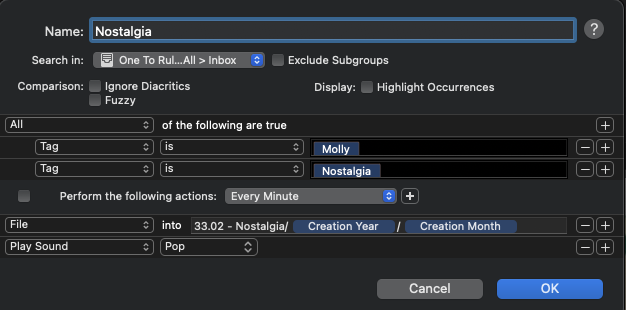
I think that it’s not possible to do that in one step. AFAICT, “File into” does not allow for a leading database name (I tried with a leading slash and a database, to no avail). What you could try to do:
Set up two rules
- Move matching document’s to a particular, existing(!) group in your target database
- Have the second rule watch this group for incoming documents (I hope that’s possible) and then execute “File into” on them.
But @BLUEFROG and @cgrunenberg possibly have better advice on this.
That’s right, the path is either relative to the current location (group1/group2) or to the root of the database (/group1/group2)
Actually, unless I’m half asleep still while reading this, you only need to add a Move action to the rule.
@MortimerJazz : Add a Move action at the beginning of the rule. Target the Inbox or group of the desired database in the move. Then use the same File action but…
- If you add a forward slash at the beginning of the path, the filing group will be in the root of the database
- if you don’t use a forward slash at the beginning, the group will be a subgroup of the group you moved to.
PS: You were answering your own question…
- Firstly, DT is just creating the folder as sub folders of the Inbox (as opposed to moving it to a specific folder in the Database)

So the Move creates all missing (sub)groups along the way? If that’s true also for Duplicate and Replicate, it might perhaps be worth mentioning in the documentation’s seciont on smart rule actions?
1 Like
This action doesn’t create any groups. But it’s useful if you want to file an item in a different database as the File action can’t move items on its own to other databases.
1 Like
Yes, so this was my problem.
I did try using the “Move” command to start with, but I was only given the option to select an existing folder to move the file too rather than being able to set up additional folders (where required) for new months/years.
That’s why I suggest to move first and file than
1 Like
Indeed, which I hopefully explained in my help-sleeping state. 
1 Like
Ah ok, I’m with you.
Thanks all for the help. I’ll give it a go