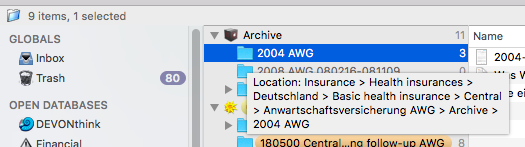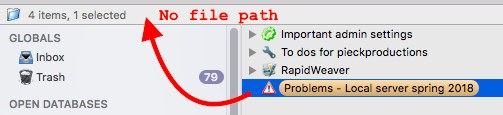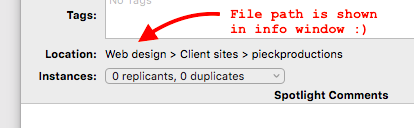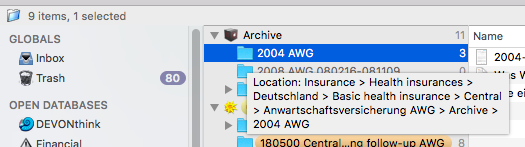When I select a file or an URL in DEVONthink, I can visualize the file path at the top of the window. However, when I select a folder there’s no info!
This should be fixed. I sometimes end up inside of a deeply nested folder, coming from a direct link and then have zero idea where I am. I need to click on a file in that folder to get the picture.
Please implement this. In macOS, this works. If there’s a technical difficulty it should be overcome. Please explain why it is how it is.
A feature similar to this may be in a future release. However…
- You can see a location in a Location column in views like List View, etc.
- You can also press Command-R to reveal the location of the current group or record.
Thanks for giving hope. Your 2 workarounds don’t work. Cmd-R doesn’t work in this case (works when doing a search) and list view does not show the path. The only workaround is to get info for the group (folder) and only there, the file path is shown.
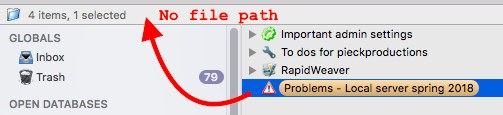
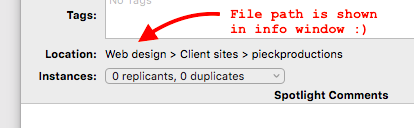
It is unclear what the issue in the first screencap is. You appear to have a group in the pirectory pane selected here.
Also, if you hover over a group or file, the location is shown in the tooltip.
My first screencap shows a selected group which has a custom icon.
Thanks for the tip with the tooltip. A tooltip appears after some time of waiting and is not easy to read because the string is broken in multiple lines. I will eagerly await the moment that the full file path will be shown at the top.