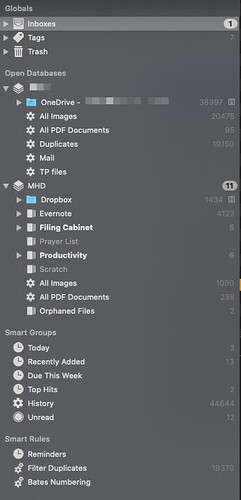I recently added my personal (DropBox) and work (OneDrive) cloud storage to Devonthink Pro on my Mac (~ 40K files).
All is good on the Mac, I can find almost ANYTHING quickly 
However DTTG has NEVER finished a sync on my iPhone since I added these indexes (see
This state never changes, it appears stuck.
What exactly are the items being downloaded? I asked DT3 to Index cloud folders on my Mac. I don’t want my iPhone to download the files themselves.
Unsurprisingly my iPad Pro seems to have fared better. It took about 4 hours to apparently near completion of the the sync. But just when I think it has finished it starts another loop.
The sync looks like this:
The MacBook numbers look this:
As you can see none of the numbers tally. Am I doing something wrong?
Thanks for your reply Jim.
As far as your points 1 & 2 go. This is what I have configured already.
w.r.t. your first point 3 I was hoping that I would be able to index all of my cloud storage in DT.
35000 items come from files mainly in OneDrive which I have chosen to Index in DT on my Mac.
Are you saying this is too many? … at least for DTTG (which incidentally still seems to be stuck on “Downloading” even though I do indeed have “On Demand” selected)?
You’re welcome!
I’m not saying it’s too many necessarily. I’m saying one should be judicious in what they put into their databases and also consider what is actually needed on mobile.
(which incidentally still seems to be stuck on “Downloading” even though I do indeed have “On Demand” selected)?
In DEVONthink To Go, select Help > Contact Us to start a Support Ticket. Thanks!