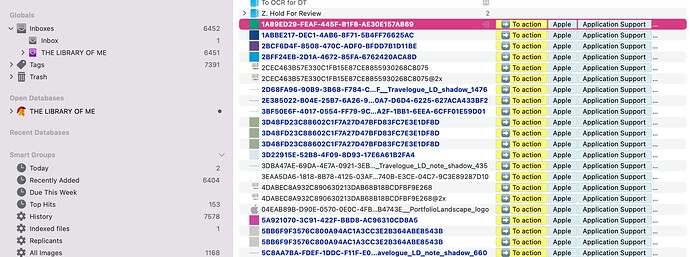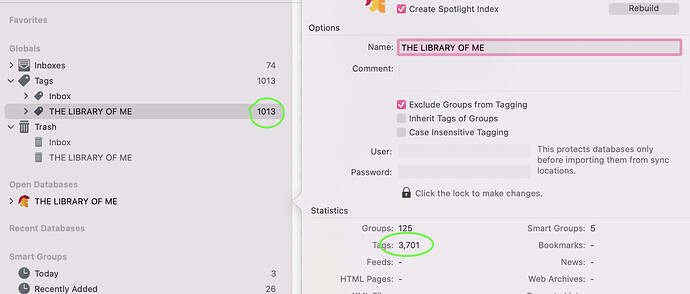Today I have done something terrible. This is entirely user error (that might be generous, let’s call it “user stupidity”) and I’m just sharing what I did so that no-one else does it, as I cannot see this being mentioned in the forum before.
DT was open, and I was clicking about in my Mac library. I was going to look for my Markdown CSS stylesheet for DT, but I was in the Applications folder and mooching about as one is inclined to do. Whilst in there I clicked on DT whilst holding down the Option key (for no reason at all, I was just clicking about). As I said, this is user stupidity. (I had clicked a couple of other things prior to this, but I think it was this action that triggered what happened next.)
The DT icon in the taskbar immediately got a red pending icon on it, and I had that sinking feeling you get when you’ve just done something you know you shouldn’t have done. I opened DT, and discovered that it was attempting to download the entire Mac harddrive, all the software files, everything. The log was of course going crazy because lots of files are in an unsupported format…
Then to top it all off, I have iCloud CloudKit running, so it has pushed all those files to the sync store…
Weirdly, it also applied every tag it could find in my database, including a bunch which weren’t in my database and I assume are native to Mac. My Inbox now has 6000+ items and looks like this…
I assume a manual delete (which I have been gradually doing) will sort this out, although I’m not sure what to do about my sync store - I assume the deletion of the files on the Mac will fix that? (Otherwise it’s going to be full of redundant files which will try to index to my iPhone and iPad.)