I have a PDF that, when I select it, I seem not to be able to annotate. The sub-items under the Annotate menu are grayed out:
How can I enable them?
I have a PDF that, when I select it, I seem not to be able to annotate. The sub-items under the Annotate menu are grayed out:
How can I enable them?
Is the document locked or password-protected?
Thanks for chiming in!
Definitely not password-protected. How do I find out whether it is locked? The info pane looks like this:
By chance did the creator of the PDF put permissions to prevent change? Open with Preview and try to edit? In Preview there is Menu → Edit Permissions to see what permissions that the PDF (not the file system) holds.
Thanks for chiming in, @rmschne.
I can edit the PDF in Preview. I have opened the PDF in Preview from its path in DEVONthink’s database and just added a Speech bubble:
Also, Permissions in Preview look like this:
So, I don’t think the PDF is locked on a system level.
However, I checked again in DEVONthink: I cannot annotate the PDF there! The Menu items afre grayed out:
Is the document marked as read-only, see navigation/editing bar?
I don’t know if this makes a difference, but did you go direct to he PDF in your macOS file system, e.g. with Finder, to open in Preview, or use the DEVONthink “open with” feature? (I would not recommend using the first method).
Thanks for sticking with the issue! Yes, that’s it:
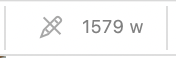
I tried to clear the read-only status with the Data > Convert > To PDF (Paginated) command. But it didn’t change anything. How can I “un-read-only” the document?
If a PDF has a password added by its producer to control user behavior, DEVONthink honors that. It will not bypass nor circumvent it.
Try opening it in preview and printing to a new PDF from there. That often clears the password.
It was noyt a password-prtoected fiel. It appeared in DEVONthink just as read-only.
I just re-created the ODF and imporetd it again into DEVONthink and now it all seems toworks fine. ![]()
Thanks for all the suggestions! ![]()