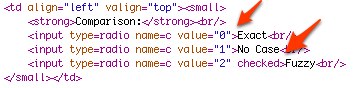I was momentarily confused when I did a search on DTPO’s web interface. For whatever reason (bad habits?), I always type my searches as lower case. I typed in a proper name and got no results, then switched to DTPO, typed the same thing, and got the expected results. I was somewhat confused, given that DTP’s application search defaults to fuzzy, IIRC.
I asked my wife how she typically searched, and she responded that she generally capitalized proper person names automatically but did not do so for proper place names or other usages where capitals occur. I told her that DTPO’s web interface defaulted to being case-sensitive, and she made a face 
I appreciate the usefulness of the Exact search, especially if someone is doing a search over the Internet, or if multiple people are searching at the same time. So I agree with your reasoning, Bill  I also don’t want DEVONtechnologies to feel like they need to hold the user’s hand. I hate patronizing interfaces.
I also don’t want DEVONtechnologies to feel like they need to hold the user’s hand. I hate patronizing interfaces.
One thing I’d suggest, though, would be to embed a notice that the search was case sensitive in the page in case zero results are returned (or perhaps on all searches using the Exact method). Or, which might be even better, replace the “Search” gray text in the search field with “Exact (Case Sensitive)” or something similar.
On the logo topic, I agree with dbyler that, in search pages at the very least, the top-left logo should lead back to the main page. It’s something I’ve come to expect from websites – that on any given page, there’s probably going to be an image or logo in the upper left hand corner that leads back to the main page.
I don’t (at all) have a problem with a “Powered by DEVONthink Pro Office” link or anything like that. I also understand that there might be a trademark dilution issue if DTPO’s shell is being used to refer to my database, and dbyler’s, and everyone else who comes along. And I really like the way the web interface is laid out, and don’t want you to take the images away completely 
So I dunno. Maybe I’ll just have to make a point of retraining myself and the wife not to click the big colorful thingy.