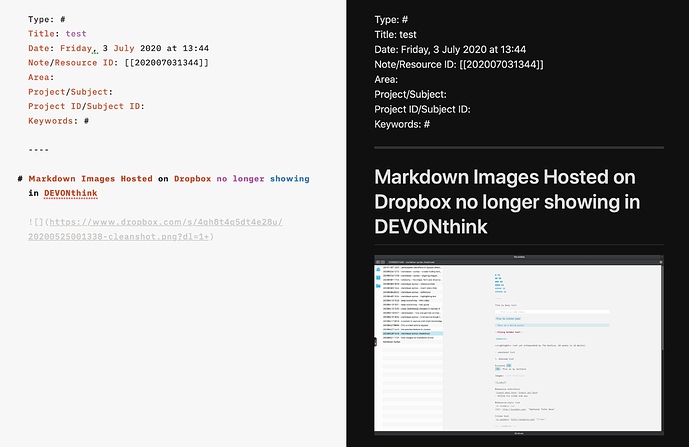Hi Team,
I’ve recently noticed my markdown image links are not loading / viewable in DEVONthink 3 in preview. DEVONthink Pro Office, however, loaded these images perfectly in preview.
The markdown syntax I am using, which works in every other markdown editor I use (and worked in DEVONthink Pro Office) is as follows:
Please note the link provided will not link to an actual image, it is just for illustration purposes of the syntax structure

The link is a shared link via Dropbox. By changing the dl=0 at the end of the link and replacing it with dl=1+ it changes the shareable link from a web redirect to a direct view of the image (bypassing Dropbox’s web interface), which then loads the image in preview. (You won’t believe how many forums I searched to get that tidbit of information!)
Example of Preview in DEVONthink 3:
Example of Preview in iA Writer (and previously DEVONthink Pro Office):
This method of hosting and adding images from Dropbox to markdown is used so the images are available on every device and markdown editor, across platforms and easily shareable if needed. (Markdown notes are indexed and also stored in Dropbox).
I have now uninstalled DEVONthink Pro Office, so am unable to provide a screenshot without reinstalling, but I can assure you, it was working perfectly 
I’d be grateful if you could please investigate the issue for a future fix.
Appreciate your help as always