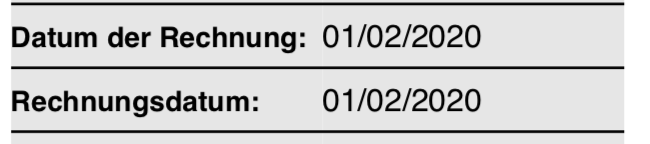Hi,
I have an issue with reading a date format in a pdf. In the document is a the date like this:
01/02/2020
First numbers are day of month, second is month an of course last numbers are the year. DT found the date but read the first numbers as month of date and second numbers as day of month.
Any ideas how to solve this?
Here a screenshot of the pdf. The invoice is dated on first of February. 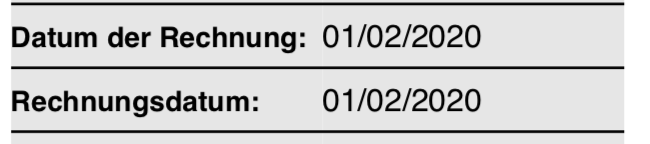
And that*s what happened after apply smart rule:

What do you have System Preferences > Language & Region > Advanced > Dates > Short set to?
Hi All, I’m having the same problem, where DT has a choice (ie above 1 could be Jan or first day of Feb) it chooses the American format M/D/Y, which is not correct. My system prefs are set for Aus style DD/MM/YYYY. I’ve been caught out by this, most recently today. Would like a fix. Look forward to hearing from you.
The system settings do not matter currently. Please send a copy of the document to cgrunenberg - at - devon-technologies.com - thanks!
Any progress on this issue?
I would like to use Devonthink for renaming as I prefer it over Hazel due to the ability to match to the newest date but the issue of getting the day/month in the wrong order makes it a no go at the moment.
Could you please send some example docs to cgrunenberg - at - devon-technologies.com? Thanks!
Are you still looking for example documents? If so, I have some that I’m happy to share.
Sure. Each additional document would be useful.