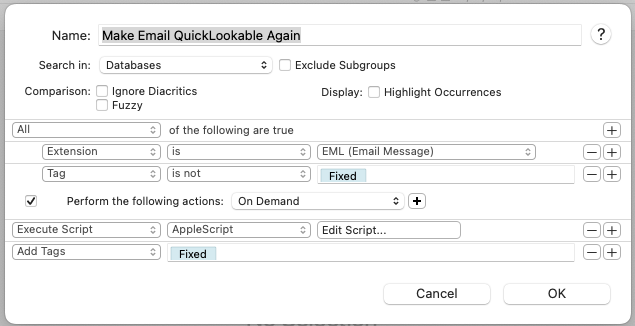Hello,
I’ve been dragging and dropping emails from apple mail into DT3 for a while now, but recently notice that some emails dragged into DT3 are not rendering the body of the email (or seem to be losing the body altogether).
Some things to note that may help in diagnosing:
- quick look / preview also not rendering the body from DT3
- when I open the email from within DT3 through apple mail application the body is not rendering there either
- this are most often if not always email from my work MS 365 account through apple mail (i.e. I don’t use Outlook on Mac)
- I tried changing the document view to “best” but none of those options render the email either.
Any thoughts on this? There are a few previous posts about similar issues (one was using Outlook, which I am not), but no resolutions as far as I can tell. Are emails originating from MS 365 just not reliably rendered in DT3 currently?
Thanks,
It seems they are not rendered anywhere – neither DT nor Quicklook nor Apple Mail. Which might indicate something on the side that creates the eml.
Thanks for your response. That is what I was thinking too. They render originally in apple mail, but it is somewhere during the processing to DT3 where the message is lost. After doing some preliminary searches through my email archive it does seem unique only to my MS 365 emails.
We recently moved from a local Exchange server to MS 365, and I’ve only recently gone back to dragging and dropping emails, so its not possible for me to nail down any further what idiosyncrasies may be causing this on my side.
Yes, this is an issue with Microsoft’s QuickLook plugin, not DEVONthink. However, you can use View > Document Display > Text Alternative to view the text rendering of the email.
I use a smart rule to fix these types of emails:
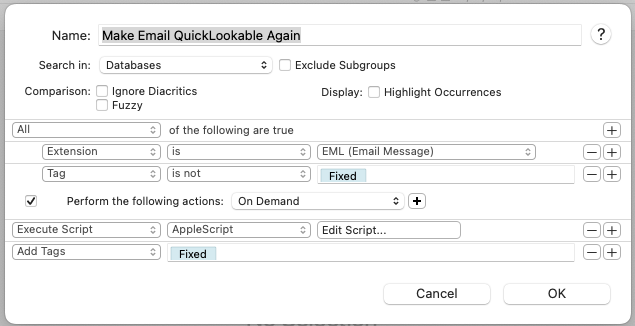
Script:
on performSmartRule(theRecords)
tell application id "DNtp"
--set theRecords to (get selection)
set n to (count of theRecords)
set theCounter to 1
show progress indicator "Converting EMLs…" steps n with cancel button
repeat with theRecord in theRecords
step progress indicator "(" & theCounter & " of " & n & "): " & (name of theRecord)
set thePath to path of theRecord
do shell script "/usr/local/bin/dos2unix " & quoted form of thePath
set theCounter to theCounter + 1
if cancelled progress then exit repeat
end repeat
hide progress indicator
end tell
end performSmartRule
1 Like
Interesting and thanks for sharing this. 
1 Like