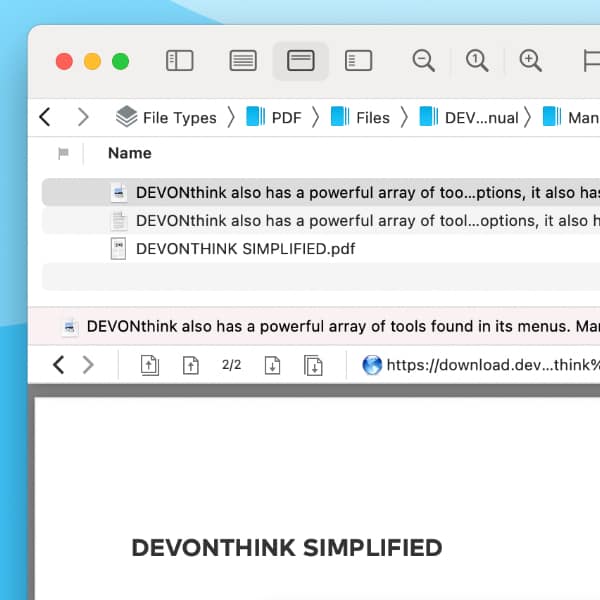DEVONthink allows you to open multiple databases at once. While this is a very useful feature, it sometimes can feel a bit overwhelming. However, you can simplify things by focusing on just one database.
Go into Settings > General > Interface and disable unifying the inboxes, tags, and databases. With these disabled, each database’s Tags group and Inbox will appear within the database next to its other groups. Now only the Global Inbox and databases’ Trash are shown in the Globals section of the sidebar. Next open the View menu and uncheck the active sidebar option, probably the Navigate sidebar, to completely hide the sidebar from the left and focus your attention on the current database.
In the view, you will only see this database’s groups to work with. The path bar above the item list always lists the database to jump back to the root of it. Control-click or long-press any item in the path bar to view and jump to sibling items, i.e., items at the same level. You can also open or reveal the path bar item. Additionally, use the < and > buttons by the path bar to move through previous locations. But be aware previous locations may be in different databases.
If you want to switch to other databases, cycle through them via the Go > Previous/Next Database commands, or choose another via the popup menu for the database in the Path Bar.
When searching, you can still search across all open databases. However, opening a new main window with ⌥⌘N can keep your working window intact while you search. Also, you can still open the sidebars, as needed.