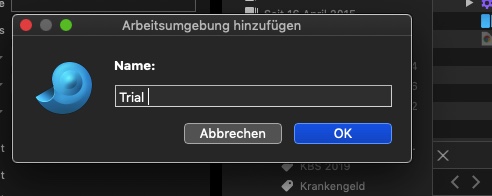Well trying your approach it works nicely w/o any issues. The only thing what will not do it, is to arrange the windows side by side. 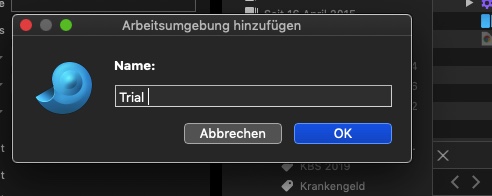
1 Like
Hmmmmm. I’ll restart and try again. Thanks for the feedback.
I’m using a 27" iMac, in case that makes a difference.
After starting over I was able to create the workspace and type the name in successfully. However, after closing those windows and jumping back to the original non-fullscreen workspace, I can’t get the saved split-view workspace to open again. The first of the two windows appear, then I get the system beep which I’m assuming is because it couldn’t complete the command to open the second window. I’m guessing this is a Mac Mojave Desktop problem, more so than a DT3 workspace problem, but the result is still wonkiness.
Hi,
as I have said, it will not create the split view but will display two windows which you would need to arrange.