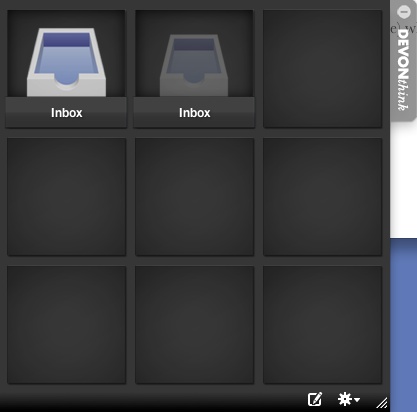Hi Folks
Where is the setting to allow documents sent to sorter to go to a specific inbox as opposed to the global inbox?
Thanks
Kim Marietta
Mac Book Pro 13" notebook (Mid 2010 -Aug 2010)
Snow Leopard 10.6.7
2.8 GHz Intel Core 2 Duo
8 GB RAM memory
Drobo 2nd Generation New: December 27, 2010
Safari 5.0.3
Text Expander 3.2.3
Devon office Pro 2.0.9
Fujitsu S1300 Scanner
Just drag & drop the desired inbox from DEVONthink to the Sorter and add the files afterwards to this inbox instead of to the global inbox.
Yep, I did that along time ago when I purchased DTO. What happend today is that I copied text in an email and went to the contextual menu and used “save to sorter’s inbox”. The text went to the global inbox. I have to two inboxes in my sorter (see pic). I can’t figure out which is the global and which in my main database. Do I need to remove the global?
Thanks
Kim Marietta
Mac Book Pro 13" notebook (Mid 2010 -Aug 2010)
Snow Leopard 10.6.7
2.8 GHz Intel Core 2 Duo
8 GB RAM memory
Drobo 2nd Generation New: December 27, 2010
Safari 5.0.3
Text Expander 3.2.3
Devon office Pro 2.0.9
Fujitsu S1300 Scanner
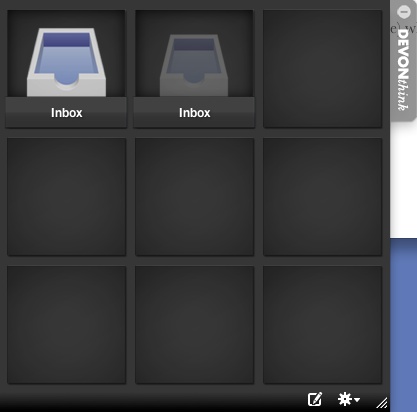
This command is always using the global inbox (the one in the upper left corner) which can’t be removed. The only possibility is to use drag & drop to the desired inbox right now.
Ok
Thanks
Kim Marietta
Mac Book Pro 13" notebook (Mid 2010 -Aug 2010)
Snow Leopard 10.6.7
2.8 GHz Intel Core 2 Duo
8 GB RAM memory
Drobo 2nd Generation New: December 27, 2010
Safari 5.0.3
Text Expander 3.2.3
Devon office Pro 2.0.9
Fujitsu S1300 Scanner