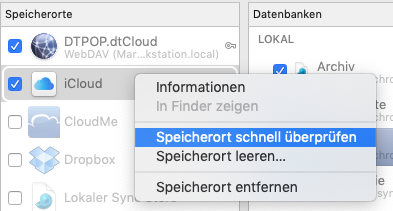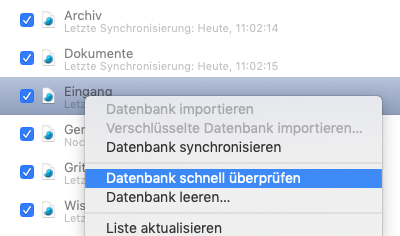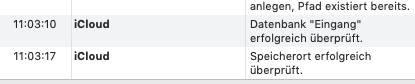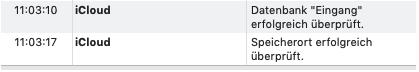I use DTPOP V3Beta2 on 3 desktop computers and DTtoGo on several IOS devices and synchronize them via iCloud as well as a parallel WebDAV synchronization to my disk station. The databases were created with DTPOP V2 and the synchronization architecture worked fine until the update to V3Beta1 and Beta2.
On both instances I get an error:
12:20:34: iCloud Kann Datenbank-Ordner nicht anlegen, Pfad existiert bereits.

Please remove this bug.
best regards, Marko
1 Like
The synchronization is basically still identical to the one of version 2. Are you able to verify the iCloud sync store (see contextual menu in Preferences > Sync) successfully?
Thank you @cgrunenberg
I’m not sure what you mean…
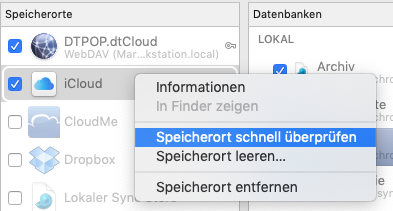
or that?
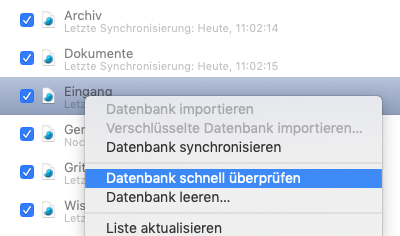
… without any specific result
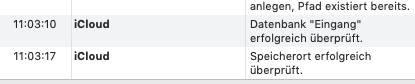
Best regards, Marko
It’s the first one (“Speicherort schnell überprüfen”) which verifies the complete sync store.
there were no negative results but also no changes in the behavior.
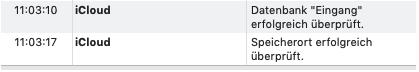
same situation as before…
Was the sync store created by version 2 or version 3?
the sync store was created by DTPOP 2
I’d suggest to disable the iCloud sync location on all computers/devices, to clean the sync store (again see contextual menu in Preferences > Sync) and then to reenable the sync location and the databases on one computer. This will upload the databases, afterwards enable the sync location & databases on the other computers/devices too. Does this work?
I was afraid you might suggest that. There are hundreds of gigabytes of data. The upload should be through a 1 MBIT line.
This is really impracticable. the necessary knowledge would not be available before Christmas.
1 Like
Please choose Help > Report Bug while pressing the Alt modifier key and send the result to cgrunenberg - at - devon-technologies.com - thanks!
Thank you. The mail is out. But I misinterpreted the Data-Volume (210)

And the other databases don’t contain more data? Than an upload would require probably several hours.
And thanks for the logs! Unfortunately they don’t contain any additional hints. But starting with a new, clean sync store is definitely a good idea to get rid of issues caused by earlier betas & releases.
Right now I removed the iCloud-Sync-Stores from all Devices.
Now I want to natively check my iCloud storage to see if the databases are actually deleted. Where can I find the sync store physically in my iCloud (-Drive)?
I cannot find a corresponding directory.
Best regards, Marko
Ps.: I tried to use a new encryption key by creating a new iCloud-Sync-Store. Thats not possible because an error is displayed: “wrong encryption key”. That indicates, that the old (removed) sync store physically still exists.
How could I create a new, clean iCloud Sync store?
Right now I removed the iCloud-Sync-Stores from all Devices.
Now I want to natively check my iCloud storage to see if the databases are actually deleted.
Removing sync locations does not remove sync data, and yes, that is by design.
On the Mac, go into System Preferences > iCloud and click the Manage button and check how much space is being used by DEVONthink To Go.
Where can I find the sync store physically in my iCloud (-Drive)?…
I cannot find a corresponding directory.
The iCloud location for syncing isn’t accessible for causal observation.
Ps.: I tried to use a new encryption key by creating a new iCloud-Sync-Store. Thats not possible because an error is displayed: “wrong encryption key”. That indicates, that the old (removed) sync store physically still exists.
How could I create a new, clean iCloud Sync store?
Remove the encryption key, then control-click the sync location and choose Clean Location.
1 Like