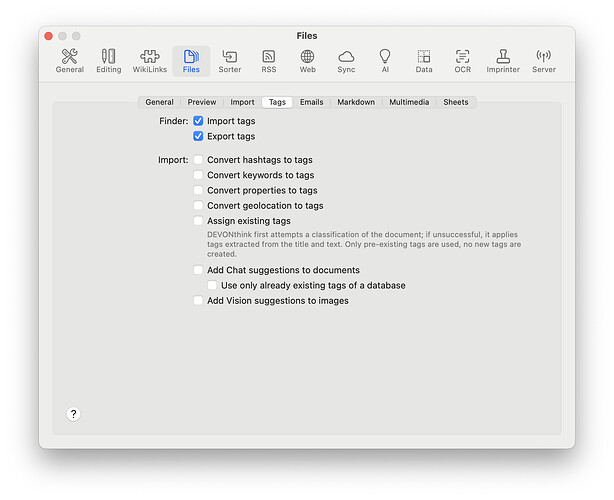I noticed Tags in the Finder, too. I just turned off Spotlight indexing in all my databases, and managed to delete all the tags in Finder except five really stubborn ones – nothing I tried makes them disappear. And the odd thing is they are definitely Tags once generated from within DevonThink, but they no longer exist in the databases. Do they reside in a library file somewhere?
Tags are only exported to indexed files/folders or the Spotlight index (~/Library/Metadata/com.devon-technologies.think3). Maybe these files/folders were tagged in the past but are not part of a database anymore?
Sharing the experience: If you used to copy the same files/folders from the Finder to external hard disk as a way to back up during the DT2 period, this could happen. The tags that you see could be coming from the older/very old backup before DT3. You can trace through the location of those files under the tags you see in the Finder.
What is the recommended fix. Plz provide step by step instructions as there seems to be multiple settings that need to be addressed