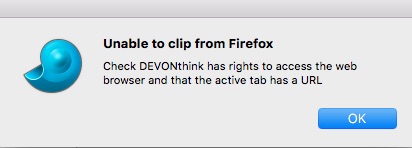So, I click on the DT3 Menu Extra and a menu pops down with three options under a headline, “Capture Content from…” #1 Edit Manually seems pretty straightforward, though I’ve never used it. #2 I’ve gotten to work just fine. #3 When I click it, it gives me this message:
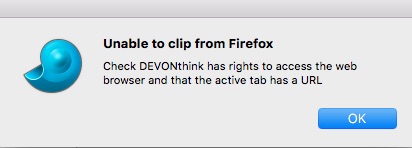
#1 It’s easy telling if the active tab has a URL, but
#2 How do you check if DEVONthink has the rights to access the web browser?
Thanks!
Please check in System Preferences > Security > Automation > DEVONthink 3.app that it’s allowed to automate Firefox.
I’m running High Sierra. System Preferences shows Security & Privacy.

And that shows General, Firevault, Firewall and Privacy. Privacy is the only one that gives possible interactions with specific apps and I don’t see anything in the way of Automation mentioned in the list.
What am I missing?
Thanks!
-jg
Which version of Firefox are you using?
72.0.1 when I first wrote this.
Just checked and updated to 72.0.2
Did you try using the browser Add-on?
@aedwards: This is only affecting the Web Clip section of the Sorter…
The browser add-on works as expected. When I initially clicked it (new machine), I got this Automation prompt (though it doesn’t relate to pre-Mojave systems, in terms of being able to enable/disable it).
And even though I allowed this automation, it is still complaining DEVONthink doesn’t have access to Firefox. (And I personally think it could be a limitation of Firefox since it doesn’t have good automation support.)
No. I hadn’t tried the Web Clip version. It seems to be working just fine. I had just sort of given up on that when I started dealing with the more general Menu Extra.
Thanks!