As pointed out in the posts above, the DT forum is one reason why DT is so powerful. And this thread proves it. Within half a day, the towering figures in DT land (plus me, who is not part of that elite group  ) have given you strong answers and leads to find out more.
) have given you strong answers and leads to find out more.
My first post was somewhat pedestrian, trying to answer your question about “why not the Finder”, which I have asked myself quite a few times in the past.
There is an interesting blog entry, “The case against everything buckets”
al3x.net/2009/01/31/against-eve … ckets.html
Apart from coming across as quite arrogant, I disagree with most of what this guy has to say. But it is a good read to reflect on the subject.
Another thought: While the Finder (and any other file manager on any kind of OS) is very useful and much used by me, it has very limited features and power. That’s classic Apple philosophy. It is even more present in iOS (and ridiculed by the “power user” Android crowd). And I am OK with it. It enables the “masses” to have a nice, reasonably simple system, that is simply good enough. Power users can then add tools such as DT. And also always remember: Apple gives and now increasingly also takes. I used labels extensively in the past. Once they changed their appearance in Mavericks, they became essentially useless to me, as they no longer have the visual power that I used them for in the first place. So I try not to depend too much on Apple-specific features. Pleading with them is useless, so I don’t even try. In DT, for example, I’ve seen numerous instances where the devs responded to requests by single users to reinstate something and add something, within the time frame of the next maintenance release.
Finally a thought on tagging vs. folder structures: I came to tags via iPhoto years ago. There you have no choice. The photos are in a flat database, and you use tags. The way iPhoto and most of such programs are set up, you live in a flat tag space, with nothing but a linear list of many tags. That’s how most tagging on the web is done, and Evernote users do it like this as well.
Well, it bugged me. Example: I tag the photos with my kids with their names to quickly retrieve them. But each time a photo is tagged for one of my kids, I also want the tags “kids”, “family”, “extended family”. So I got into hierarchical tagging. Opponents consider this counterproductive, but I disagree. They would point out that instead of the tag “kids” I can make a smartgroup displaying “kid1 OR kid2”. Fair enough. but this runs quickly out of steam. Suppose I sort photos of animals, and want to display all photos with mammals. I could easily have tags for dozens of mammals (pig, cow, cat, dog …) and not only would a smartgroup be nearly impossible to define, but every time I add a photo with a new kind of mammal, everything would be out of whack.
Hence in my world, hierarchical tags rule. People complain that this is ramming folder structures back into the world of tags. However, I only need hierarchical assignment of tags. E.g. in iPhoto, once the tags have been assigned from a hierarchical list, they live in the flat tag space that iPhoto internally provides, but that’s OK. The hierarchy is only a convenient structure to automatically assign certain tags based on the selection of an associated one.
This worked very well for me, and naturally I wanted to have the same power for my other documents, mostly work-related. That’s when I hit upon DT. Groups became my hierarchical tagging system. 3-pane view or the group/tag window have become the tool to assign multiple hierarchically sorted tags to my documents.

 With DEVONthink’s AI, sorting it all is a breeze. Then, I sync everything I need for the day to DEVONthink To Go on my iPad. It’s one of only two apps (that I know of) which allows you to securely sync with your iPad without going through the cloud. In fact, DEVONthink has completely won me over with its commitment to our privacy and security with all of its apps.
With DEVONthink’s AI, sorting it all is a breeze. Then, I sync everything I need for the day to DEVONthink To Go on my iPad. It’s one of only two apps (that I know of) which allows you to securely sync with your iPad without going through the cloud. In fact, DEVONthink has completely won me over with its commitment to our privacy and security with all of its apps. Many thanks.
Many thanks.