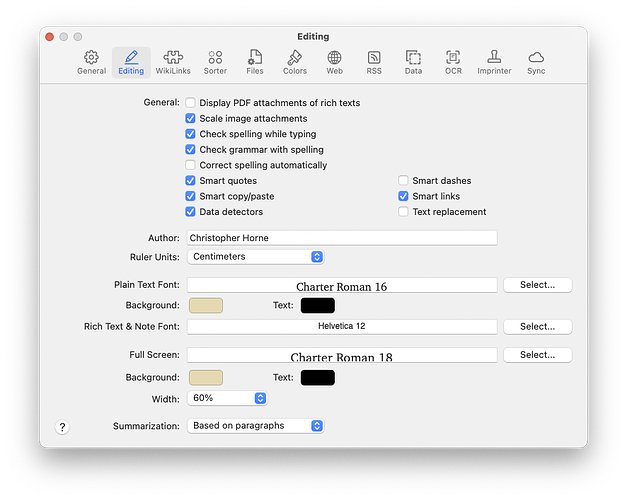I recently became aware of and got convinced to use the distraction free document full screen mode (and even remapped the keyboard shortcuts to HYPER+F). I couldn’t find it in settings hence I am asking in the forum: How can I get the WYSIWYG editor markups of Markdown in full screen mode (document) as well?
The fullscreen document mode is intentionally distraction free and doesn’t support attributes, neither of rich text nor of Markdown.
thanks! While I can understand this ‘blank feature’, structured text (via headlines) is often a helpful orientation, at least in my cases when I am drafting reports or chapters. I know I can open files in external programs that support full screen and structured text but I like the idea of having everything (even the drafting processes) in DTP.
You could open a document window in fullscreen window mode instead (and hide the inspectors if necessary).
but then I don’t have the luxury of the width-setting which I find very helpful ![]() I know it is implemented for the editor in DTP 4.0 but while I purchased the license already I am waiting for the public release
I know it is implemented for the editor in DTP 4.0 but while I purchased the license already I am waiting for the public release ![]()
It should be possible to control this using the max. line width and margin options in Settings > Editing > Format
It’s a setting of DEVONthink 4.
ah, yes, maybe I wasn’t clear enough in my post: I was referring to that in DT4 but keep using DT 3 until the public release of v4 is out ![]()