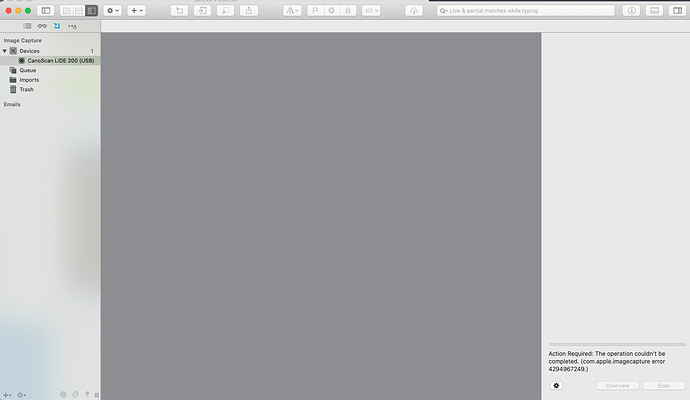You’re welcome. We are crossing our collective fingers the first point release of Catalina will clean up a bunch of these issues.
/hoping
Man, all of the issues confirm my typical practice of waiting for OS updates. I just upgraded to Mojave a couple of weeks ago, it is really nice.
I’m having trouble with my Canoscan lide 200 scanner in DT3. It works in Image capture and shows up in the devices list in Devonthink but it will not scan and I get this error in the screenshot.
This is a known issue of Catalina, the next release will include a workaround. In the meantime you could send scans from Image Capture to DEVONthink.
Also, if you haven’t done OCR externally, you can use File > Import > Images (with OCR) to import scanned images.
OK, Thanks. Sorry I “upgraded.”
Hi there
Once again … 
Is Calatina ok now? Are there still critical points? Which ones?
Thanks for your help
Manfred
Especially iCloud is still quite unreliable for many users (and not only our users).
Thank you very much for the quick answer. But apart from the iCloud-issues there are no other problems, are there? Then I would change now …
There’s still little bugs, even on 10.15.2; things like the calendar forgetting to display birthdays randomly, requiring me to change the appropriate setting for the 100th time. Mail opening without a visible window. Updates not installing via the App Store, because despite automatic updating being set, Catalina wants an admin password some of the time. A progress bar underneath the downloads folder which doesn’t go away. MS Office products taking 3 times as long to launch as they did previously. You know, that sort of buggy stuff. YMMV.
Thank’s for your input. I hope it doesn’t come too bad … ![]()
I wanted to prepare myself concerning Devonthink
I did the update on Catalina last week. Except for a few smaller things, I had no problems apart from the annoying security questions I had to click away when starting programs for the first time under 10.5.2
Regarding DEVONthink, I had some difficulties to reconnect the printer/scanner (HP Officejet) to DEVONthink (or to get it working under macOs at all). I had to update the printer-scanner-drivers, but borderless printing is no longer possible (this is not due to Catalina, but to the faulty printer driver). The help pages were no longer displayed in DEVONthink. I had to delete some plist files (thanks @BLUEFROG)
Apart from that, everything else runs without any problems.
In the time before the installation I had cleaned the computer from 32-bit programs and all their files, I also searched my programs folder and removed a bunch of smaller programs I hadn’t used for a long time. The update was no clean install, it was just an update
I think, if you do not have to do things that basically don’t work under Catalina anymore, Catalina can be installed now
I use DT3 on a daily basis and have experienced no serious trouble with Catalina (FWIW: using ScanSnap iX500 with ScanSnap Home, passing directly to DT3; not using mail plugin or safari extension; syncing with bonjour between 4 devices)
Ha! That seems to have gone with Big Sur!