s. attached Screenshot
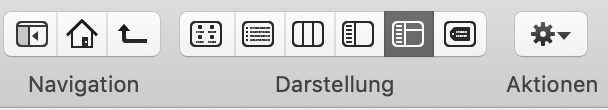
Are there any plans to add this view also in DT3?
If not, what´s the reason for removing this?
I much prefer the current version in DT3. This toolbar item was always confusing for me in DEVONthink.
@GOODRIDDANCE
No. The Navigate sidebar acts similar to three Pane view. The item listing acts similar to Split view.
I appreciate the work you’ve put into DT3, but this particular view is what I use the most. I simply cannot imagine using anything else. 
IMHO,
(1) it only takes a small amount of time to adjust to the modified UI. ctrl-cmd-g and ctrl-cmd-m help a lot, too.
(2) Using this  combing with this
combing with this  pretty much give you the same three-pane view in 2.0.
pretty much give you the same three-pane view in 2.0.
The only drawback here, using your suggestion, is that one loses the option to see a file’s columns? Or am I missing something?
Setting the view back to “As list”, brings columns back – with the preview below, but then compels using the sidebar as navigator within the particular DB.
Is this correct – as in, the intended behaviour? Just want to be sure I am not missing something obvious, before spending the time to get used to the new layout…
I very much prefer it too.
I would also like to second the dissapointment about dropping the Three-pane-view. Neither solution proposed so far is in my view a adequate replacement of the implementation in DT2. The possiblity of having a complete overview of your data and at the same time drill easily deeper as well a quickly inspect the contents is unique and the dropping a major drawback of DT3 (IMHO).
EDIT: In the course of playing around, I found that the combination of options suggested by ngan above indeed could work as a replacement. However, you have to mark “Preserve view” (“Darstellung beibehalten” in German) in the preferences (tab General), otherwise the display changes to list view each time you change focus.
We will probably add an option to view only contents in the List view to upcoming releases. Please note that there are no plans to revive old features, new features will be improved steadily instead.
If you don’t mind me asking, what was the reason for removing this feature from DT3? I know it’s silly, but I’ve used this view for the past two years and I’m having a difficult time adjusting. 
There are actually many reasons but the main one is that the new sidebar and List view combination makes this obsolete in most cases (especially if an option to view only contents in the List view will be added).
I appreciate your listening to all this feedback and responding so positively to a real barrage of questions, problems, and requests. I hope you’ll excuse my adding one more… 
In the DT3 sidebar I can’t use the arrow keys to navigate between folders like I could in the DT2 Three-Pane View. I have to do a lot of mousing around as a result.
Is there a reason that the arrow-keys cannot be used to navigate between folders in the DT3 sidebar? Is this something that could be changed?
Big thanks for your help.
This is currently intentional, sidebars usually don’t get the keyboard focus (e.g. in DEVONthink 2/3, Mail or Fidner). One workaround might be to use Go > Go to Group… instead.
it’d be cooler if they did ![]()
For what it is worth – add me to the request and preference to include the Three-pane-view from DTP 2. I use it 98% of the time. And even with the nw sidebar, it helps eliminate the “click fest” when diving into the folder hierarchy
@cgrunenberg, I mentioned the following in a couple of other threads on the same topic, but I’m combining it here for clarity and simplicity:
I would be great if the ability to select multiple items (e.g., folders) in the Navigator sidebar would be implemented (like in Mail). That ability, coupled with the added option to only view contents in List view like you mention above, would effective replace the missing view that those of us here utilized in our workflow. It would allow multiple folders to be selected, have (only) their contents displayed in list view, and allow for wide screen viewing of the document selected in the list view.
Thanks for considering.
I’ve posted about an aspect of this elsewhere, but this may be a better place for it.
Briefly – the sidebar also doesn’t allow you to see the information of a group – you have to navigate back up to the enclosing group then into list view, then select the group again. This is a bit clunky…
Thanks.
More details:
I´m also missing this way to view the files and find the new combination very confusing.
The reported omission of the 3-Pane View from v3 is disconcerting. I use this view, with the Widescreen option enabled and sidebar hidden, exclusively, as this setup shows both the structure and content of the database in one compact view, with the fewest distractions — I can see items in the context of the database, which I find valuable to the point of being essential.
The only thing missing from this setup is that I must click around endlessly to see the complete contents of any given group in the hierarchy, because no view shows in list format the combined contents of a group and nested groups (that is, both the documents in a group and its sub-groups). IMO, this would be a valuable enhancement, along with keeping 3-Pane View, which to me is the most useful view of all the options. (If there is some benefit to the inability to see the co-mingled contents of a group, i.e., its documents and groups together, that I’m somehow not seeing please point it out to me, as this behavior seems burdensome rather than enabling. I have never really understood this design decision.)
I’m using it always. Not having it in DT3 will let me stay with DT2.
Please, please integrate it into DT3 !!!