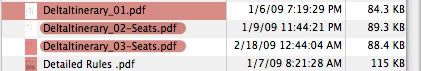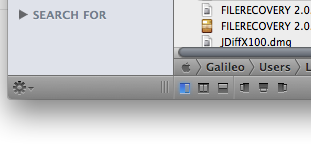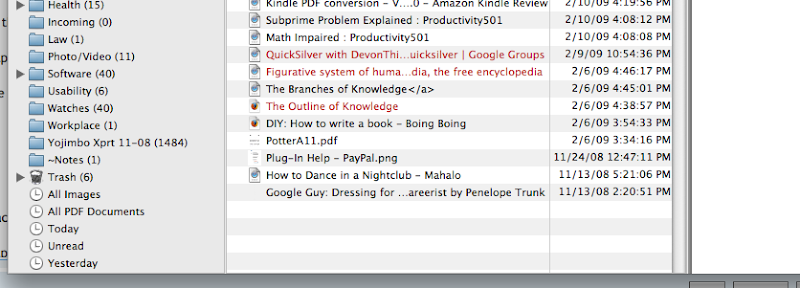Some User Interface issues are tied to appearance, e.g., color, shape, design elegance, etc. A very efficient UI (in functionality) may be ugly, and hence off-putting to users. Simplicity without clutter is desirable. The new left slide-out in DT Pro/Office has functionality. At the same time, it takes up screen reals estate, and is seen by some as clutter. A keyboard shortcut is provided to give the user choice — the slide-out can be made to disappear when it’s not wanted. Some users don’t want to see it. Other users make it omnipresent because it is an efficient way to switch among open databases, for example.
Other User Interface issues are tied to functionality, and hence more directly to usability.
For example, some users have requested a broader range of colors and shades for highlighting. That’s not merely an issue of appearance, but of functionality, providing more categories of highlighting cues (perhaps for Labels, as well). Some users make a lot of use of highlighting text, others do not (I’m one of the latter). Flexibility in accommodating different preferences and workflows is important to the user experience.
Another issue involving both appearance and functionality is the introduction of the widescreen view in DEVONthink 2. This was requested by many users. It’s optional. I don’t use the widescreen view on my 13-inch laptop screen. I sometimes use it on my 24-inch monitor.
Some users wish to use the keyboard for navigation among the various panes of view windows, for moving around in the hierarchical structure of groups, for invoking commands not available in menus, and so on Some of those user interfaces are present now, some will likely be added in the future, some may be very difficult to accomplish.
There have been a very large number of requests to make this or that behavior a user-choice option in DEVONthink’s Preferences. Obviously, to accommodate all those requests would make for a lot of additional code, and a very complex user interface in the Preferences screens. Cue: response by kalisphoenix. 
The DEVONthink applications are evolving. The developers encourage users to make feature and UI requests and suggestions. Some of these have already been implemented in the progression from pb1 to pb3, and more will come in future releases.