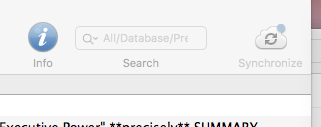I’ve just hit a problem with the DevonThink sync process.
Until yesterday, the DevonThink on my home desktop synced fine. But now it won’t auto-sync–and it won’t even let me manually sync. The sync button is grayed out:
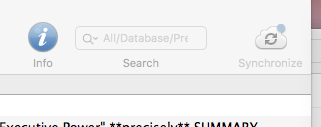
My internet is working fine and everything else seems “normal.” Searching on the forums hasn’t turned up anything relevant. Any ideas how to fix it?
Many thanks!
Any errors in Window > Log?
What OS are you running?
No errors in the Log.
And I’m running Mac Sierra 10.12.5
I was finally able to get it to update by
- repeatedly quitting and restarting Dropbox [I don’t think that DT even uses the Dropbox app, but I was just trying everything including restarting the computer and restarting DT itself without success, and adding Dropbox to the mix of quitting-and-restarting is what finally made the difference–very possibly magical thinking though!]
- repeatedly quitting and restarting DevonThink
Finally after like 4 times of doing both of the above things (pausing for a while between each restart-and-quit sequence), the “synchronize” button shows up not-grayed out. And it will sync when I tell it to.
Not sure how much I can rely on this method going forward obviously : )
Don’t forget that Dropbox’s servers, as well as your network, isn’t bulletproof. They have outages and slow responses just like any other server. You can check their forums and find people complaining of connection and speed issues.
Thanks - that is certainly the case! FWIW my Dropbox was otherwise working fine–though again, maybe my files are distributed enough through the Dropbox cloud that you could have parts of my files accessible and parts not (e.g. in this case the part holding DT)?
That said: is this the behavior you’d expect from the DT app if there were an outage in a remote cloud service? It’s not like I had run a Dropbox query which was then rejected; this inability-to-press-the-sync-button-at-all situation where the internal DT icon was grayed out was present as soon as I opened the application. (I know because I first noticed it when trying to download the latest changes made elsewhere before starting work on that machine.)
EDIT: I’ve now confirmed that this problem occurs
- with my DevonThink database on two separate machines
- even when Dropbox functionality is otherwise working fine for all my other files (as tested by small edits to non-DT documents and checking the “through flow” of that edit from one machine to the other)
the problem is morphing / getting worse. The “grayed out” sync-not-available behavior continues. After randomly quitting and opening DevonThink and the external Dropbox app a number of times, I can usually get it finally to sync. This alone is pretty aggravating. But now the sync itself is acting very strange.
My sync has been stuck at “item 19” for the last ten minutes:

This happened several times yesterday and (per my comment in another thread) the only way I could jump start it again was to quit DevonThink and restart the process. Sometimes it took doing this a couple times before the sync would go all the way through. (By database standards, I am syncing a tiny amount of information – just text notecards.)
Then in another thread, someone mentioned that stopping a sync partway through had led to corruption of their database. So now I’m really worried about that. I’m happy to take this to a separate support ticket if that would be helpful, but I would really appreciate help with trying to figure this out. I shifted to the sync process maybe 3 months ago after reading general compliments for it here, and it worked great at first – but this is really really a problem.
Many thanks.
EDIT: additional possibly helpful information:
- Dropbox is otherwise working fine (including right now)
- I’ve been working with this database on 3 different machines, all Macs running Sierra.
- No problems are reported in the Log when I do “Verify and Repair”