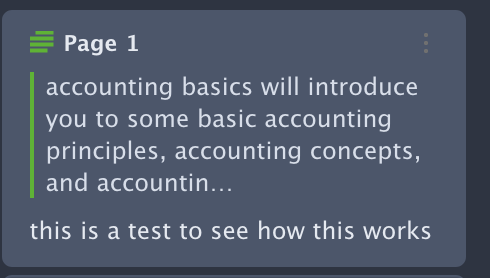When im highlighting my PDFs and use the “annotations” section inside the inspector, the content is simply too compact. I tried removing the “type” since “page” seems to be taking too much space.
I then resized the “date” so that the content can feel more spacious and become readable. Well… when switching to “attachments” and then back, the resizing gets reset.
here is how zotero makes PDFs annotations look and this is how DEVONthink does it with notes attached to the highlights.
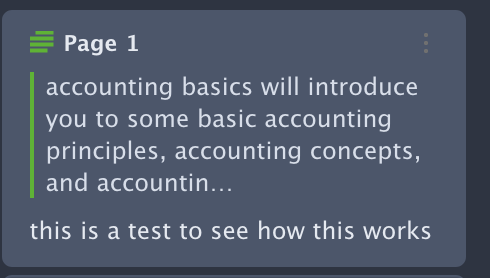
Maybe saving the resizing or using ellipsis when highlight is too long might help.
Would also be great if the notes had the same color for the highlight.
Also, when switching colors of the highlights inside the PDF the new colors are not honored. I copied the highlighters from Zotero to DEVONthink and they work when you use them but not if you change the existing highlights to another color.
A screenshot before/after switching would be useful, over here the setup of the columns is restored as expected (DEVONthink 3.9, macOS 13.2.1)
Thank you, I’m able to reproduce this now. At least after hiding the Date column and showing instead the Type column it should work as expected.
My Pleasure! Hopefully you’re also able to reproduce the other comment I made about the highlights not honoring the new chosen colors. @cgrunenberg

Which version of macOS and DEVONthink do you use?
macOS 13.2.1 and DEVONthink 3.9 on MacBook pro 14
Works fine over here. Do you use any third-party software that might affect this? The recording doesn’t show the standard contextual menu.
really? oh man.
It’s just PopClip but this does not have any effect over any text if I don’t use it. What I did was just copy the same highlights from zotero into the settings and then I got this issue when I started changing highlights inside the document like shown in the gif.
Is the PDF locked or marked as read-only (see navigation bar)?
shouldn’t be, I printed this into a pdf from chrome
I dont even have this color in my list. Not sure where it came from either
These are my colors, it seems the contextual menu has different colors
@cgrunenberg
This is just a (broken) feature of the PDFkit framework which uses its own colors but isn’t customizable. DEVONthink only fixed its implementation to make it usable.
A screenshot of the complete navigation bar (the one right above the document) would be great, some documents are not locked but nonetheless read-only (e.g. due to the used fonts or encryption). And due to a bug in this case these commands were still available in the contextual menu, the next release will fix this.
this is what i see, let me know if I’m misunderstanding what you are looking for. I printed this into a pdf from chrome. I did however activate the reader mode from chrome (chrome flags to activate that) and then print it out that way. but it doesn’t show me anywhere that its reader mode
Any chance that you could send a zipped copy of the used document to cgrunenberg - at - devon-technologies.com? Thank you!
If I’m understanding your report correctly: Changes to the colors defined in Preferences > Colors > Highlighting will not change the color of highlights already applied in documents. This is not a dynamic control and the color of the annotation is set in the code of the PDF, RTF, etc.